Demo를 수행하기 위해서는, Human3DML이 필요하다.
따라서 코드가 원활이 동작하는지 확인하기 위해, HumanML3D 데이터셋을 내려받는다.
HumanML3D에 사용되는 AMASS의 정책에 의해, 바로 다운로드는 불가능하다. 대신 아래 GitHub에서 가공할 수 있으니, 아래 Git을 clone하자.
https://github.com/EricGuo5513/HumanML3D
GitHub - EricGuo5513/HumanML3D: HumanML3D: A large and diverse 3d human motion-language dataset.
HumanML3D: A large and diverse 3d human motion-language dataset. - EricGuo5513/HumanML3D
github.com
KIT-ML과 달리, 다른 데이터셋 두개를 내려받기 때문에, 바로 다운로드는 불가하다.
- Extended SMPL+H model used in AMASS project 다운로드
DMPL model from DMPL
- DMPLs compatible with SMPL 다운로드
두 사이트에서 각 각 파일을 다운로드를 진행한다.
두 모델을 다운로드 완료했다면, 끝!..인줄 알았는 데, 아니다.
제공되는 script에 보면, AMASS dataset을 다운로드해야한다..!!
https://amass.is.tue.mpg.de/download.php
script에서 다운로드 하라는 모델이 존재하지 않을 수 있는데, 다른 파일 안에 함께 있을 수 있다.
그러니 해당 웹사이트에서 아래 Motion들을 다운로드하자.
용량이 상당하다! 천천히 여유를 갖고 다운로드를 진행하자.
여러개를 다운하면 조금 느려진다… 그냥 한번에 하나씩 천천히 하는게 좋아보인다.
써있는 다운로드 순서가 정렬이 안되어있어, 정렬했다.
- ACCD (ACCD)
- BMLhandball (BMLhandball)
- BMLmovi (BMLmovi)
- BMLrub (BioMotionLab_NTroje)
- CMU (CMU)
- DFaust (DFaust_67)
- EKUT (EKUT)
- Eyes_Japan_Dataset (Eyes_Japan_Dataset)
- HDM05 (MPI_HDM05)
- HumanEva (HumanEva)
- KIT (KIT)
- Mosh (MPI_mosh)
- PosePrior (MPI_Limits)
- SFU (SFU)
- SSM (SSM_synced)
- TCDHands (TCD_handMocap)
- TotalCapture (TotalCapture)
- Transitions (Transitions_mocap)
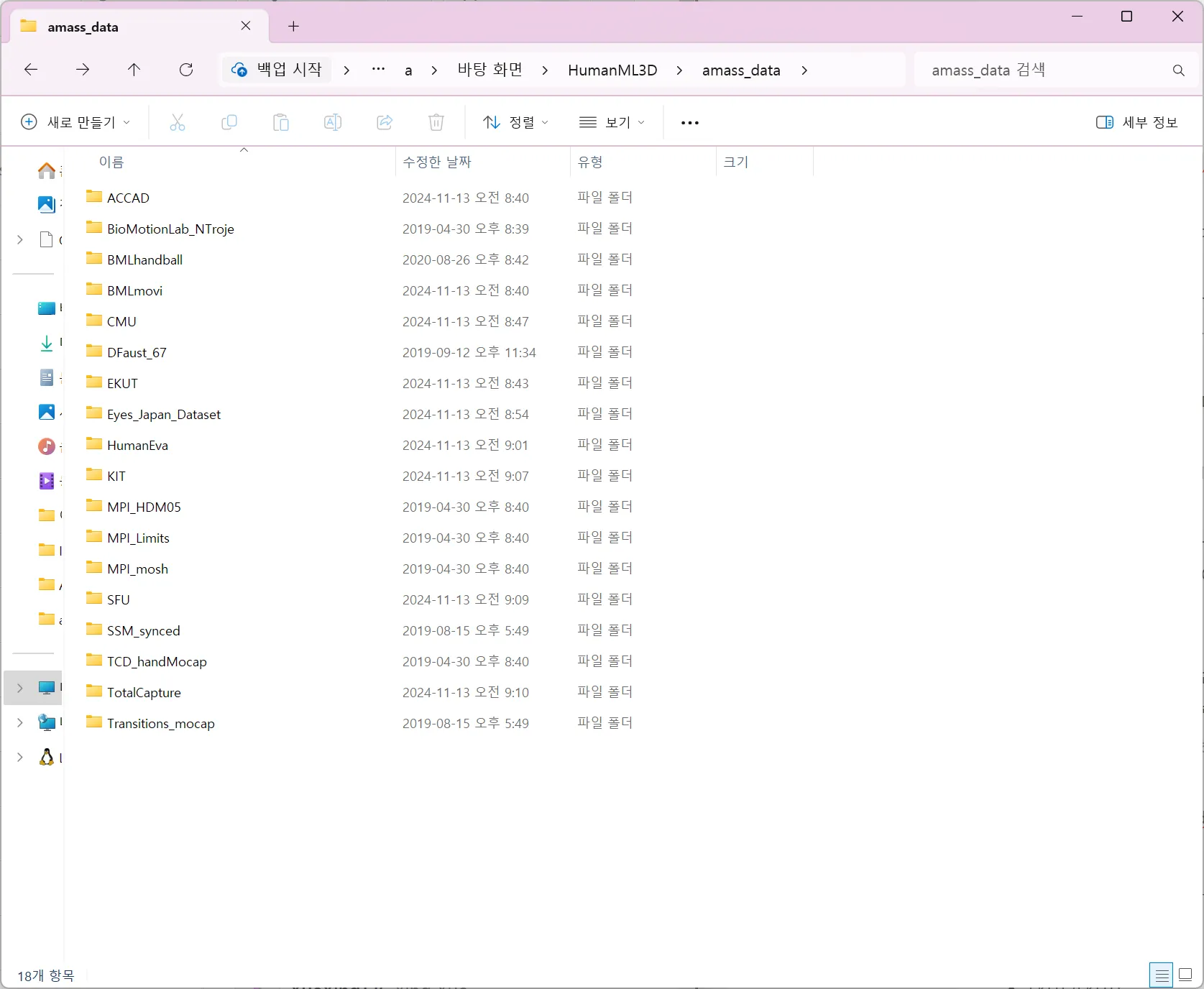
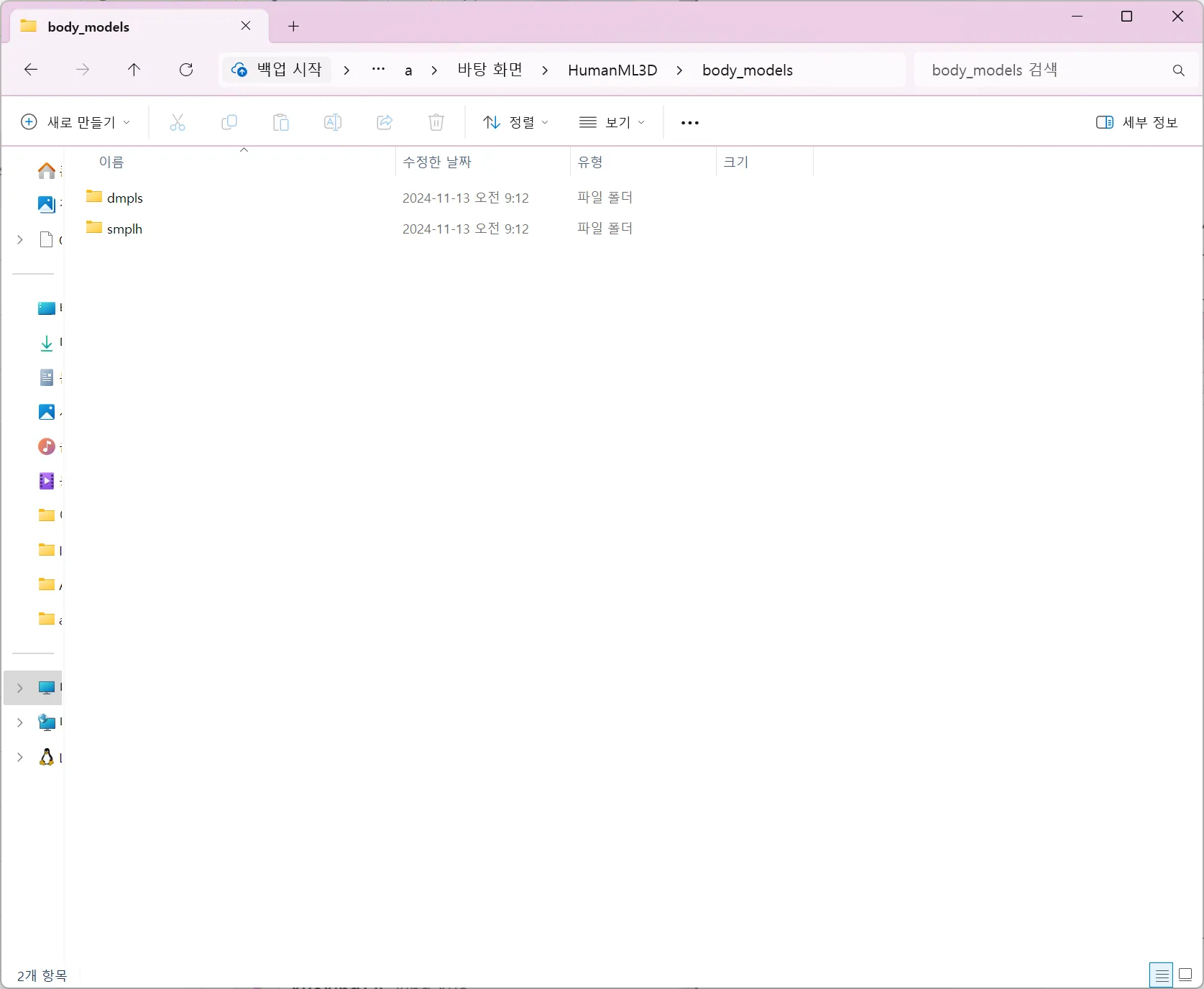
다음과 같이 파일들을 준비하자.
폴더 내부에 License를 삭제하면 에러를 더 줄일 수 있다.
…
위 깃을 따라 가상 환경을 Windows에서 조성할 때, 문제가 많이 발생했다.
https://github.com/EricGuo5513/HumanML3D/issues/9
For windows "conda create -f environment.yaml" · Issue #9 · EricGuo5513/HumanML3D
name: torch_render channels: - defaults dependencies: - _libgcc_mutex=0.1=main - argon2-cffi=21.3.0 - argon2-cffi-bindings=21.2.0 - attrs=21.4.0 - backcall=0.2.0 - beautifulsoup4=4.11.1 - blas=1.0=...
github.com
를 참고해서 해결했다.
맨 아래에 댓글을 남겨두었기 때문에, 참고하면 좋을것 같다!
Windows에서 진행하는 경우, 경로를 split할 때 '/'가 아닌 '\\'로 변경해야 한다.
생각 이상으로 오래 걸렸다! ( 11:17 시작, 12:18 종료 - 약 1시간 걸림)
마지막 프로세스에서, './joints' 에 대해 No such file or directory 문제가 발생해, 직접 './joints'폴더를 생성해줬다.
raw_pose_processing 종료
motion_representation의 경우, 환경 설정을 잘 해뒀으면 문제없이 동작한다.
https://github.com/EricGuo5513/HumanML3D/issues/64
에 나와있는 것 처럼, 0.xx정도면 쓸만한것으로 보여진다!!
009707, 011059, M009707, M011059 는 cannot reshape 뜨는게 괜찮다고 HumanML3D저자가 알려줬다. https://github.com/EricGuo5513/HumanML3D/issues/120
cal_mean_variance
그냥 돌리면 아주 잘돈다
animation.ipynb
생짜로 돌리면 다음과 같은 에러를 만난다
MovieWriter ffmpeg unavailable; using Pillow instead.
https://notes.nakurei.com/post/i-want-to-output-mp4-with-matplotlib/
https://eclipse360.tistory.com/7
https://m.blog.naver.com/chandong83/221165275268
3개를 참고해서 ffmpeg를 설치했고, 성공적으로 모두 실행할 수 있었다!
'좌충우돌개발일지' 카테고리의 다른 글
| Welcome to Hogwarts! (3) | 2024.09.29 |
|---|---|
| 정사각형으로 외곽선 검출 (0) | 2023.01.31 |
| 이미지 전처리 (0) | 2023.01.30 |


